Before you start
Things to do and consider before setting up the Pryme Intercompany app
less than a minute
Pryme Intercompany enables seamless data sharing between Business Central companies through Messages. This system is based on three core components: Parties, Topics, and Subscriptions.
Both apps follow the same process for configuring Parties. However, the setup of Topics and Subscriptions differs.
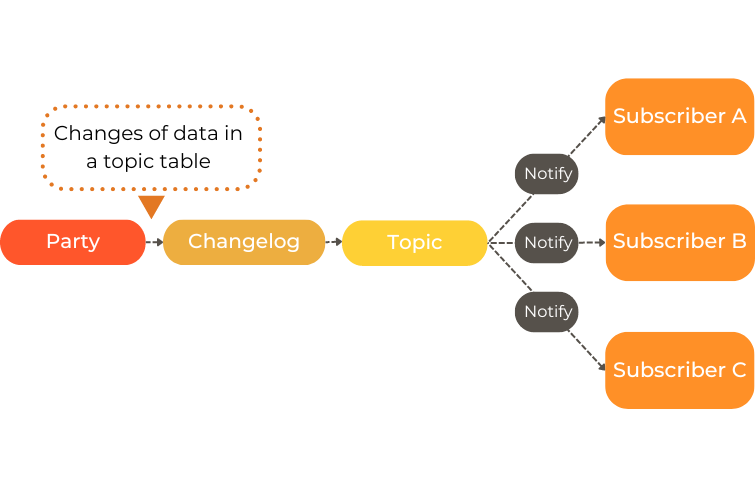
Things to do and consider before setting up the Pryme Intercompany app
Learn about the basic set up that needs to be done before you start setting up parties, topics and subscriptions in Pryme Intercompany
Step by step how to setup Intercompany for Project and Time entries
Learn how to setup a Party, a company in Business Central sharing data with other companies.
Learn how to set up Topics in Pryme Intercompany, used for publishing data to other Business Central companies.
Learn how to setup Subscriptions, used for receiving data from other Business Central companies.
Learn how to run topics and subscriptions, or setup job queues to run them automatically.
Learn how to setup an Azure Service Bus connection for intercompany data transfer between Business Central companies in different environments.
Learn about the email notifications for the subscriptions.